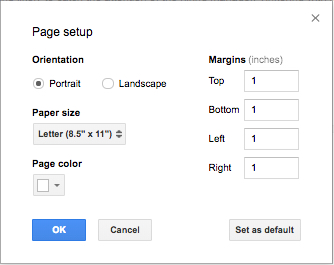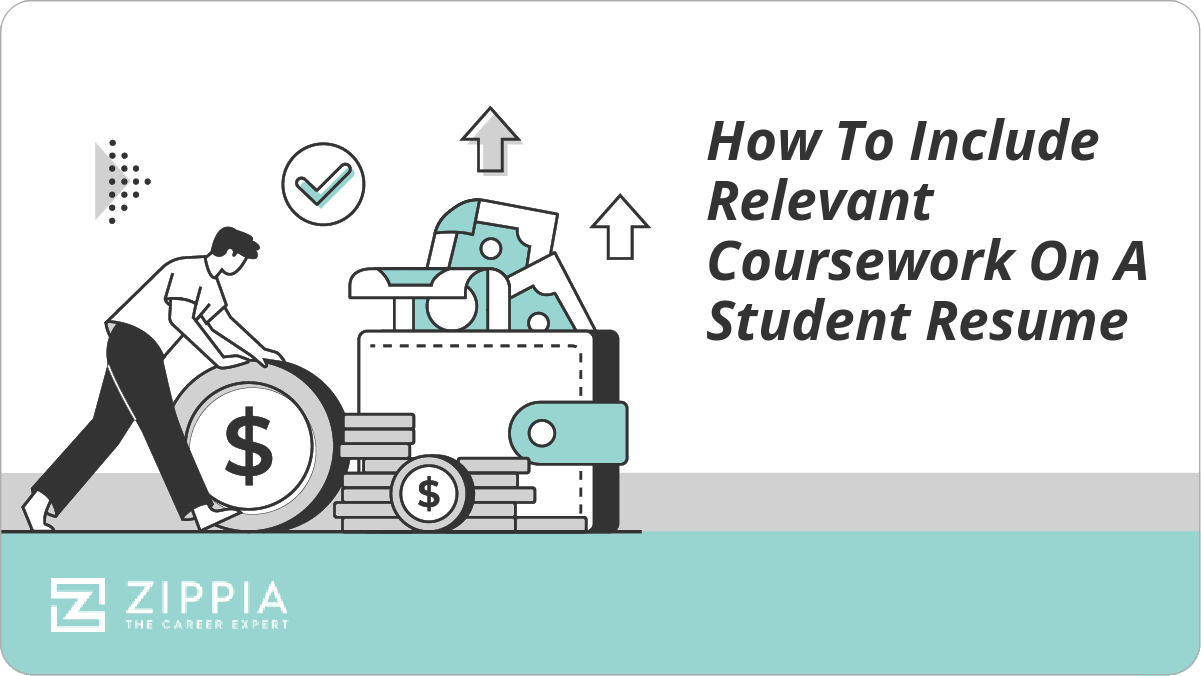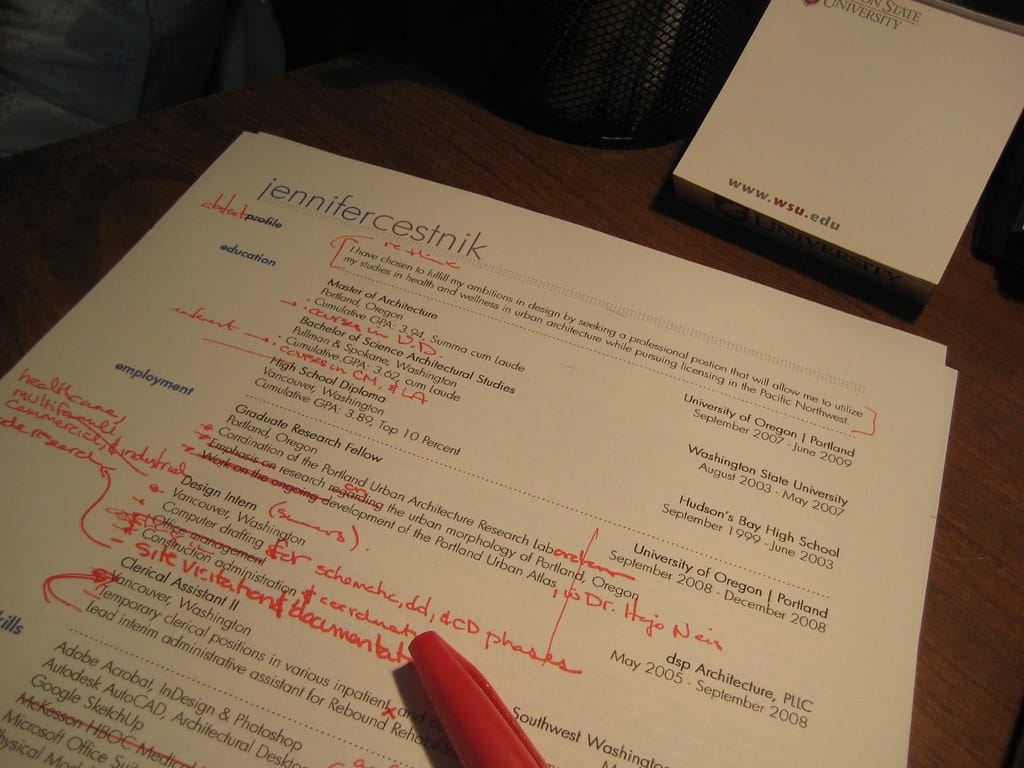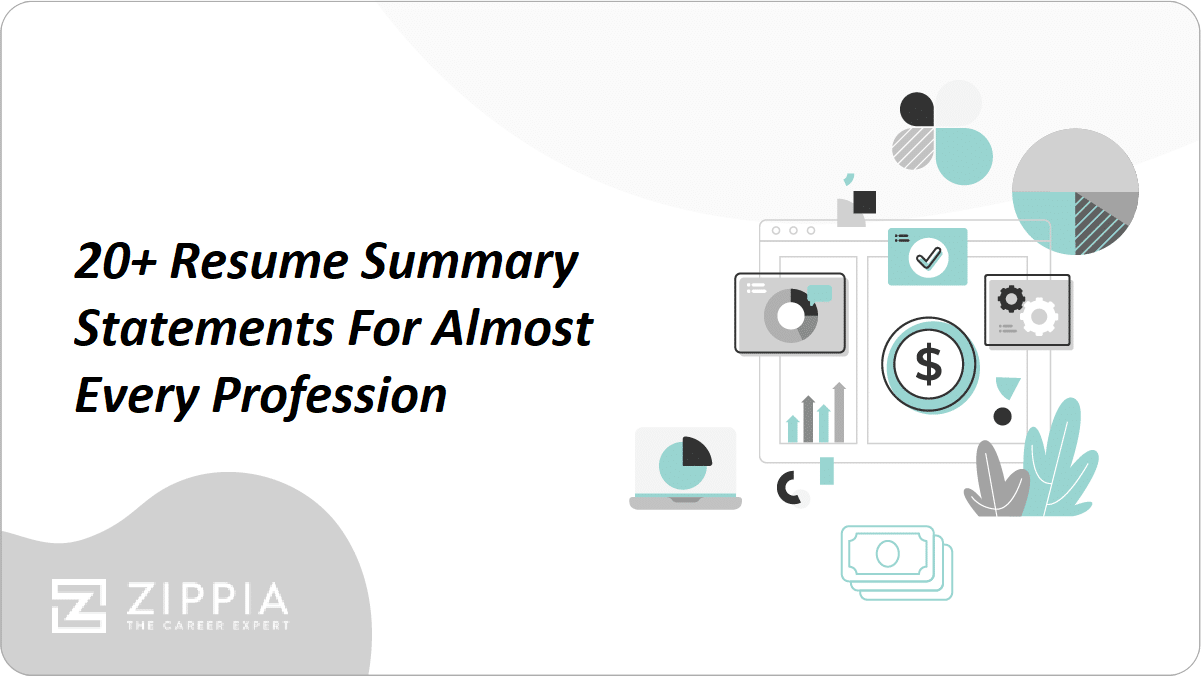- Resume Format
- Resume Templates
- General Resume Examples
- Resume Builder
- Resume Format
- Resume Margins
- Resume Header
- Work Experience On Resume
- Irrelevant Work Experience
- Listing Languages On Resume
- Volunteer Work On Resume
- GPA On Resume
- Resume Title
- Summary Of Qualifications
- Resume Picture
- Python Project On Resume
- Google Docs Resume Template
- Professional Bio On Resume
- Multiple Positions At Same Company
- Relevant Coursework Resume
- Where And How To Put Internships On Your Resume
- Professional Resume Formats
When writing your resume, what size your margins should be might be one of the last things to cross your mind. You’re probably more focused on detailing all of your skills, work experience, and education.
Something as trivial as resume margins might seem like a tedious and nagging thing to have to think about when you’re trying to find a job, but the aesthetic appearance of your resume is almost as important as its contents.
But here’s the kicker:
The way that your resume looks is the first thing that employers will notice, and it can even determine if you get an interview, or if you get thrown into the trash pile.
Key Takeaways:
-
Resume margins should be between 0.5 and 1 inches, with 1 inch being the norm.
-
Proper resume margins are important to make your information easier to read and present it in a professional manner.
-
95% of resumes should be 1 page. Only advanced positions or candidates with 5 to 10 years of relevant work experience should have longer resumes.
-
Stick with standard formatting and font, using 10 to 12 point font, for your resume.

Want to save time and have your resume ready in 5 minutes? Try our resume builder. It’s fast and easy to use. Plus, you’ll get ready-made content to add with one click. See 10+ resume templates and create your resume here.
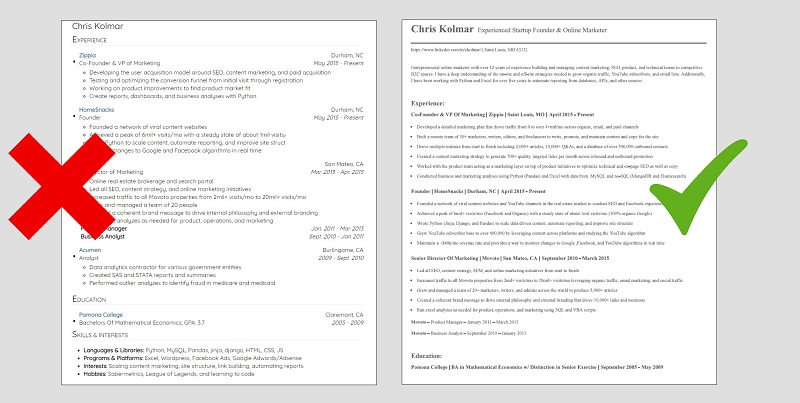
One of users, Diana, had this to say:
I was guided on how to make a detailed and professional resume on Zippia. I was able to download it with unlimited access to all features.
- What Size Should My Resume Margins Be?
- Rules for Resume Length
- Update Your Resume Now To Get Your Next Job Faster
- How to Adjust Margins in Microsoft Word
- How to Adjust Margins in Google Docs
- Resume Text Alignment
- Rules for Creative Resumes
- Resume Formatting Tips
- Resume Frequently Asked Questions
- Final Thoughts
- Sign Up For More Advice and Jobs
What Size Should My Resume Margins Be?
The standard for the size of resume margins is 1-inch on all sides. This size is particularly useful for recent graduates or job applicants who don’t have much job experience, because it will make the text on your resume seem more full than it actually is, without creating too much white space.
On the other hand, if you’ve got a fairly lengthy amount of job experience and are trying to maintain a certain resume length, you can adjust your margins to as small as ½ inch to fit your work and education history into however many pages is appropriate for your experience level.
So, the golden rule for margins is no larger than 1 inch and no smaller than ½ inch. If your margins are too small, your resume will look cramped and chaotic. If your margins are too large, your resume will come off as empty. Find the middle ground that works for you.
Rules for Resume Length
While we’re on the topic of resume length, have you ever found yourself wondering “How long should my resume be?” If so, you’re in luck, because we have all the information you need.
Unfortunately, there’s no one-size-fits-all standard for resume length. Once upon a time, the rule was that resumes should never exceed one page in length, but nowadays the rules are a bit more lenient.
Your resume should be one page if:
-
You’re an entry-level candidate
-
You have less than ten years of experience
-
You’re entering a new field or industry
-
You’re looking for an internship
-
You’re a recent graduate
Make your resume two pages if:
-
You have ten or more years of experience
-
You’re a mid-level candidate (five to ten years of relevant work experience
-
The job requires technical skills, and your resume requires space to list your technical knowledge or experience
Your resume should be three pages if:
-
You’re a senior-level manage or executive
-
You have a record of leadership roles or accomplishments
-
You’re in an academic or science field and have a list of publications, licenses, patents, professional courses, or public speaking engagements
Use the size of your margins to fit your appropriate resume length, but remember to keep it between ½ inch and 1 inch.
In short, 95% of job seekers should stick with a one-page resume.
Update Your Resume Now To Get Your Next Job Faster
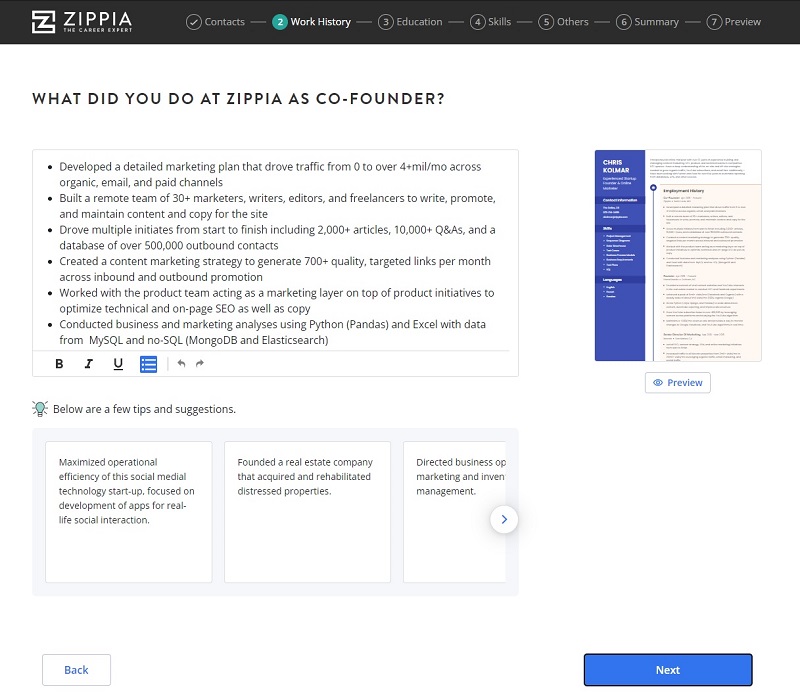
How to Adjust Margins in Microsoft Word
Click on “Layout” gt; “Margins” gt; “Normal” for 1 inch margins.
For setting your own margins, click on “Layout” gt; “Custom Margins” and adjust as needed.
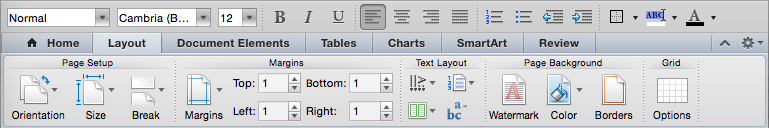
- Resume Format
- Resume Templates
- General Resume Examples
- Resume Builder
- Resume Format
- Resume Margins
- Resume Header
- Work Experience On Resume
- Irrelevant Work Experience
- Listing Languages On Resume
- Volunteer Work On Resume
- GPA On Resume
- Resume Title
- Summary Of Qualifications
- Resume Picture
- Python Project On Resume
- Google Docs Resume Template
- Professional Bio On Resume
- Multiple Positions At Same Company
- Relevant Coursework Resume
- Where And How To Put Internships On Your Resume
- Professional Resume Formats