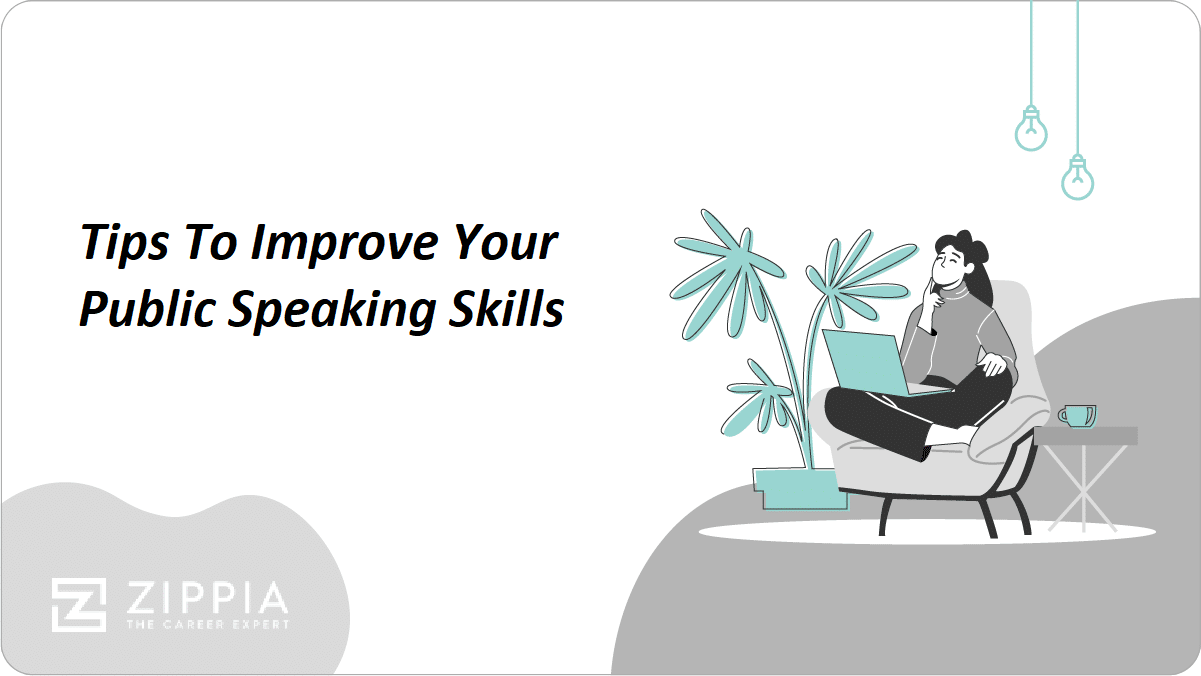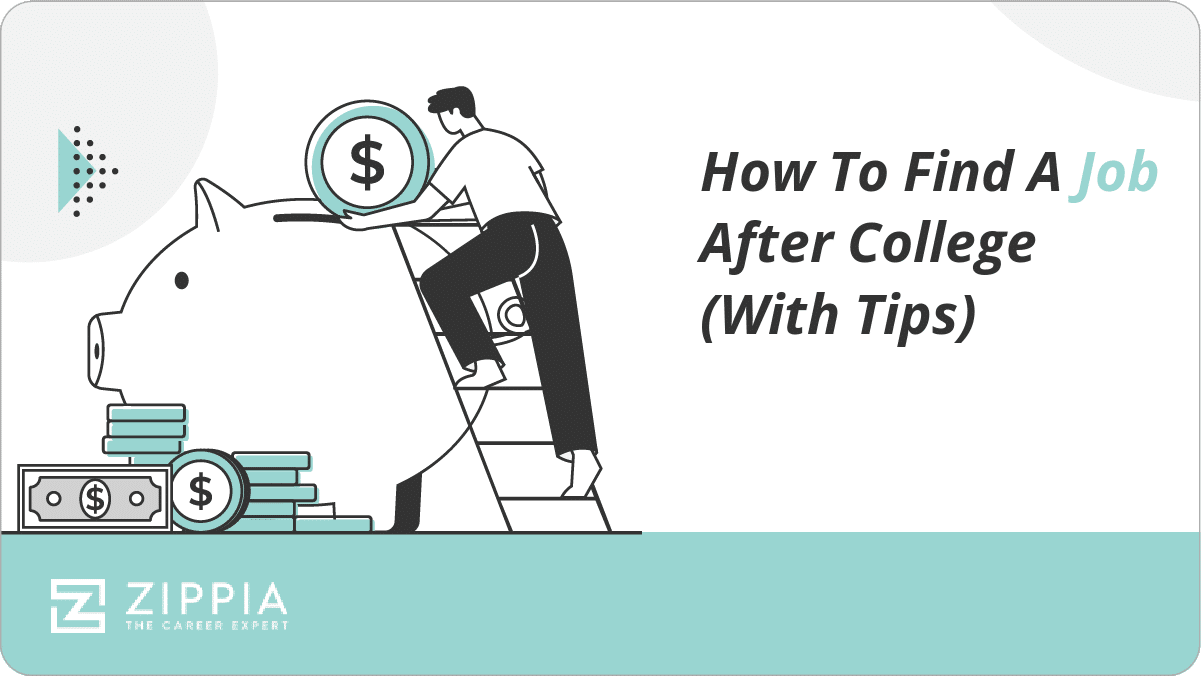Find a Job You Really Want In
Hypertext Markup Language, more commonly known as HTML, is the fundamental technology used to define the structure of a webpage. Every single website you visit uses HTML technology to build its page.
Key Takeaways:
-
HTML is the markup language that allows web browsers to display the information that makes up a web page, including text, images, and tables.
-
Knowing HTML is useful for creating and altering web page designs.
-
Web developers, wed designers, as well as those in online marketing and sales need to know HTML.
-
HTML can be learned form a variety of online resources.
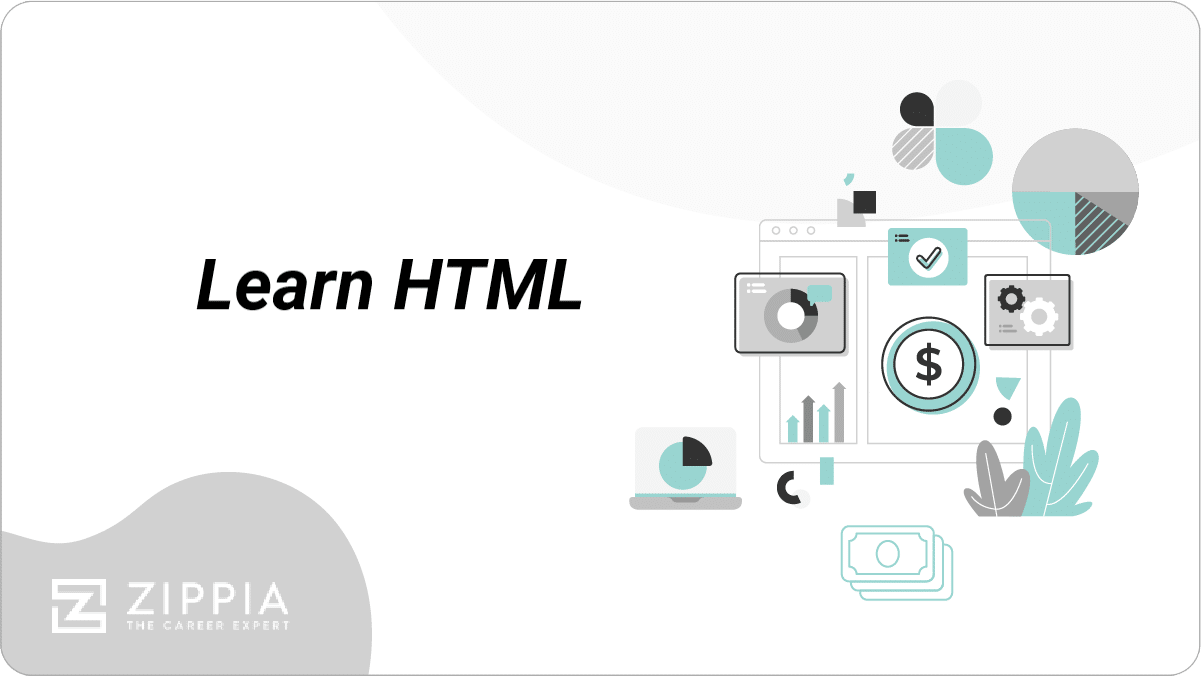
What Is HTML?
HTML, or Hypertext Markup Language, is the fundamental building block of a website. HTML is a markup language that web browsers use to organize the components of a web page such as text, images, and tables.
HTML describes a web page’s structure by denoting structural semantics like paragraphs, lists, headings, links, images, multimedia, forms, and many others based on what the user prefers to define.
To make a webpage more engaging, HTML can partner with additional programs such as JavaScript, which helps affect webpage content and behavior, or CSS, which alters the overall layout.
Choose From 10+ Customizable Resume templates
Zippia allows you to choose from different easy-to-use resume templates, and provides you with expert advice. Using the templates, you can rest assured that the structure and format of your resume is top notch. Choose a template with the colors, fonts & text sizes that are appropriate for your industry.
The History of HTML
Proposed by physicist Tim Berners-Lee in 1989 and released to the public in 1991, the original HTML comprised of 18 elements, 11 of which still remain today. The markup language was used for web browsers to interpret and compose text, imagery, and other digital material into visual web pages.
The first draft proposal for an HTML specification came in mid-1993, written by Berners-Lee and Dan Connolly, and included Standard Generalized Markup Language (SGML) to help define the grammar. Once the drafts expired in early 1994, the HTML Working Group was born. In 1995 this group completed HTML 2.0, the first HTML specification used as a standard against which future implementation would be based.
Since 1996, the HTML specifications have been maintained often with input from commercial software vendors. In 2000, HTML became an international standard, and in 2014 HTML5 was completed and standardized across the globe.
Why Is HTML Knowledge Important?
Having a basic knowledge of HTML and CSS can significantly impact your career and job opportunities. Learning technology is essential no matter your position. Small business owners, sales managers, or even artists, can benefit from knowing HTML and CSS.
HTML is the foundation of the web, while CSS is the language that gives your webpages the pop to entice your visitors to stay. Here are a few ways that this type of knowledge can be utilized to your advantage, no matter your career path.
-
Email and newsletter designs. No matter your business or your reach, sending emails to a database is one of the tried and true ways to get information out to your audience. HTML and CSS are important skills to harness when you’re developing emails for your database.
You can alter design more easily and fit your brand into basic templates. Once you gain more skills, you can create things like newsletters, interactive emails, and more.
-
Website creation and updates. Many websites are built on hosting platforms such as WordPress, Wix, or other website builders. It’s essential to have HTML knowledge when working with these types of sites so that you can fix anything that might break or be able to adjust with quick updates on the fly.
This is valuable to both corporate jobs, freelance jobs, or consulting jobs. Almost all businesses have a website that likely needs regular attention.
-
Training. Sharing this knowledge with the rest of your team can be an incredible resource for your team dynamic, appreciation from your boss, as well as general knowledge sharing with your colleagues.
This will allow your team to update and improve things if you’re unable to get to them. It’ll also put you in good graces with both your colleagues and manager.
Who Needs to Learn HTML?
Obviously, web developers and web designers need to learn HTML, but they are not the only ones. HTML is useful for a variety of functions.
This means that there are many professionals who can benefit from learning HTML, including people who work in:
-
Marketing. Many marketing strategies incorporate an online presence. Those in marketing will want a basic understanding of HTML when they are dealing with changes to their web functions such as in search engine optimization (SEO).
-
Customer service. Some customer service positions, particularly those that use online resources, can be more effective with HTML knowledge that allows them to have more control over web page functions.
-
Sales. Those in sales can use HTML to increase their online presence, particularly in using SEO best practices.
-
Tech support. If you find yourself in a tech support role that requires online tools, then you will likely need to know some HTML for when things go wrong.
-
Project management. Project managers who handle projects related to web services should have a basic understanding about how HTML affects their services.
Truly though, any professional who interacts with websites can benefit from learning HTML because they can use this knowledge to improve their work functions when appropriate.
What Do You Need to Know Before Learning HTML?
Before you dive into learning HTML, be sure you have a decent understanding of using computers and the Internet. This doesn’t mean knowledge about how websites work or what it takes to build them; it just means that you are a semi-regular user and understand how to navigate websites, at a minimum. This will help enhance your knowledge as you gain it, and of course, put it to use.
Typically, HTML and CSS courses are taught in conjunction or succession. This is because both of these programs are essential to work together in order to create an appealing webpage that can compete in today’s digital age. You might find courses that include JavaScript, but it’s certainly not a requirement.
Beyond knowing the basics of computers and the Internet, all you need is an internet connection to get started.
Finding HTML Tutorials
The easiest way to get started on your own is to do a quick search on HTML tutorials that can guide you through an introduction of HTML and teach you the basics. A few different sites have tutorials that can lead you on your path to becoming an HTML guru.
-
W3Schools Online Web Tutorials. This educational website has established itself as the world’s largest web developer site to learn web technologies online. The site is straightforward and simple to use for all users.
The platform includes tutorials and references for HTML as well as CSS, Javascript, JSON, PHP, Bootstrap, and more. The interactive nature of the tutorials allows users to get first-hand experience in HTML development. Hone your skills in the program of your choice by using their simple navigation at the top of the webpage.
Not only does W3Schools include training and interactive tools, but they also offer certifications at your fingertips. As you get better with your digital literacy skills, these certifications can help you in your job search or in your current position to prove your fundamental knowledge in web development. It should be noted that there is a cost associated with these certificates, but the benefit is worth it for your future success.
If you do complete your certification, don’t forget to update your resume with new certifications. This proves your commitment to updating your skills and gives you higher credibility for taking on new, exciting projects or negotiating a higher salary. This also helps your company in the long run as they can surface you as an expert in this field for internal teams or clients.
-
Learn-HTML. This free web tool is an interactive HTML tutorial that was started by the owner of the site for free. He states, “Interactive Tutorials is a personal project of mine aimed at making everyone in the world be able to learn how to code for free. The servers used to run the tutorials and the time invested in writing tutorials is funded through ads.”
For those looking to code on a budget, this is a perfect resource to get started with. The lessons begin easy while steadily getting harder through short bursts of exercises. Similar to W3Schools, the HTML coding happens directly in the web browser, eliminating any need to download additional programs. This can be helpful, especially if you have limited computer space or bandwidth.
-
Mozilla MDN Web Docs. This website by Mozilla is a resource for developers (at any stage of their learning process) created by developers. This site has much more information, guides, references, and educational materials than other sites, but can be incredibly useful for developers of all experience levels.
Mozilla has long been an organization looking to ensure the Internet is an open and accessible place to all who use it. To that end, they offer their learning and content free of charge. There are opportunities to get involved as a volunteer, to give back knowledge, as well as forums where you can network with other developers like yourself.
-
Code Academy. This education company offers both free and paid courses for those looking to get started in HTML and CSS. Their course catalog includes all kinds of developer knowledge, which can help if you decide to go further with your education.
Their courses are labeled clearly, tagged by skill area and broken up by skill level. They also offer quizzes to assess your current knowledge, cheat sheets to keep in your back pocket, projects to complete, as well as a community of other developers.
The courses are offered to individuals, businesses, and students, all with different content and pricing levels. The website tracks your progress and allows you to see how far you’ve come in your journey as you complete coursework.
-
Scaler. Scaler offers great, free modules for users of every skill level. Each of these also comes with a challenge to ensure that you understand all of the written and video material. You can also earn a certification and follow along with video courses in topics like Java and C++.
Final Thoughts
These are just a few tutorials available for enhancing your web-development knowledge for web-pages. Learning how to code has endless advantages from building a corporate website, to building a landing page for your start up, and everything in between. Taking it upon yourself to improve your knowldge in this area regardless of your career shows that you want to make the best impression possible.
For those looking to get into front-end development or similar career fields, this is a great place to start to see if you truly enjoy the work. If you apply for jobs, don’t forget to update your resume with your new credentials. HTML and CSS knowledge should go in your skills section and mention any use of it you may have had in your past jobs. This is a highly sought after school, even in careers where you might not think of it as a benefit, so don’t overlook the power of adding it to your resume.