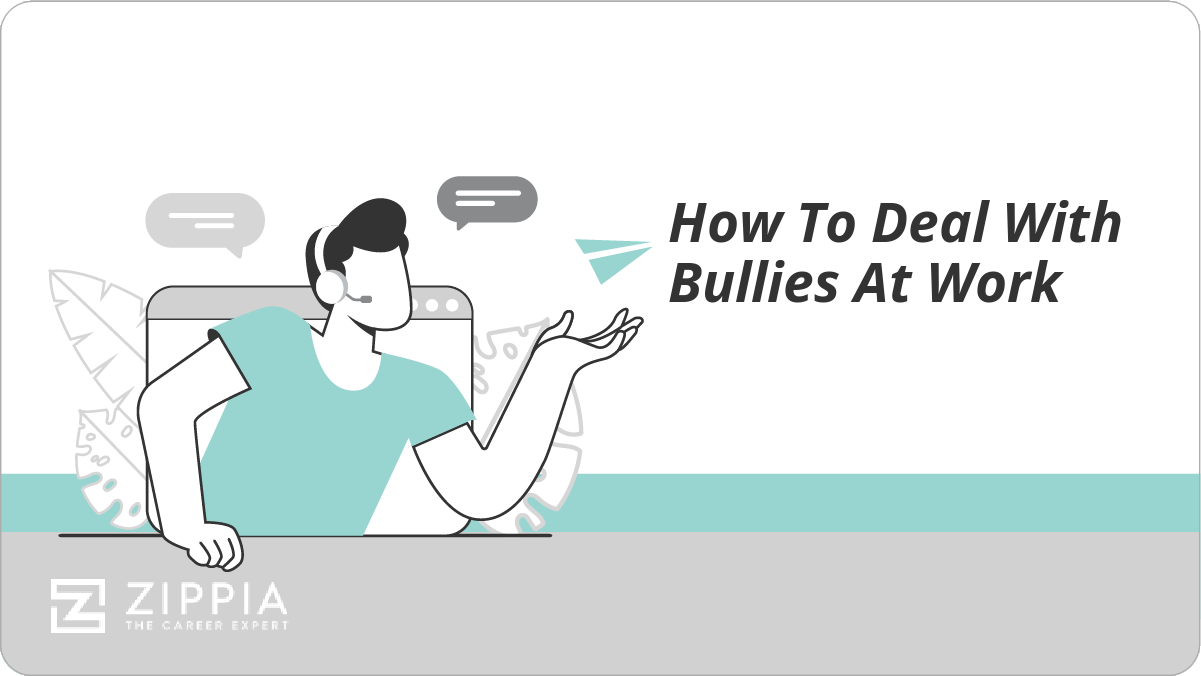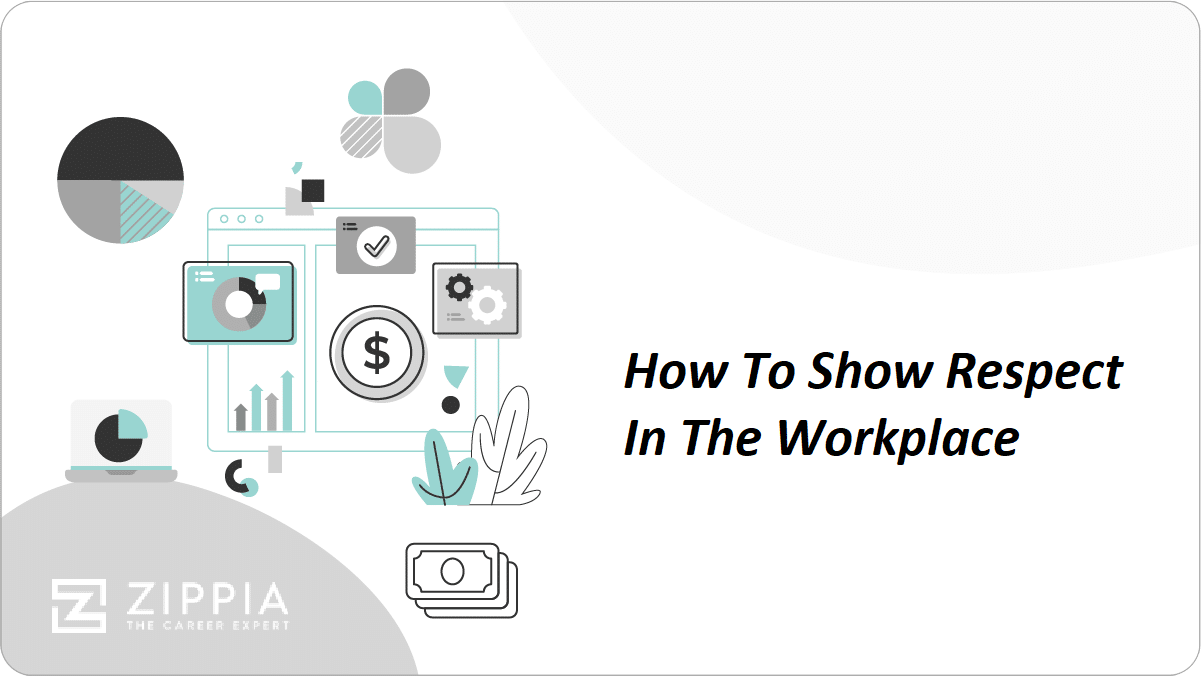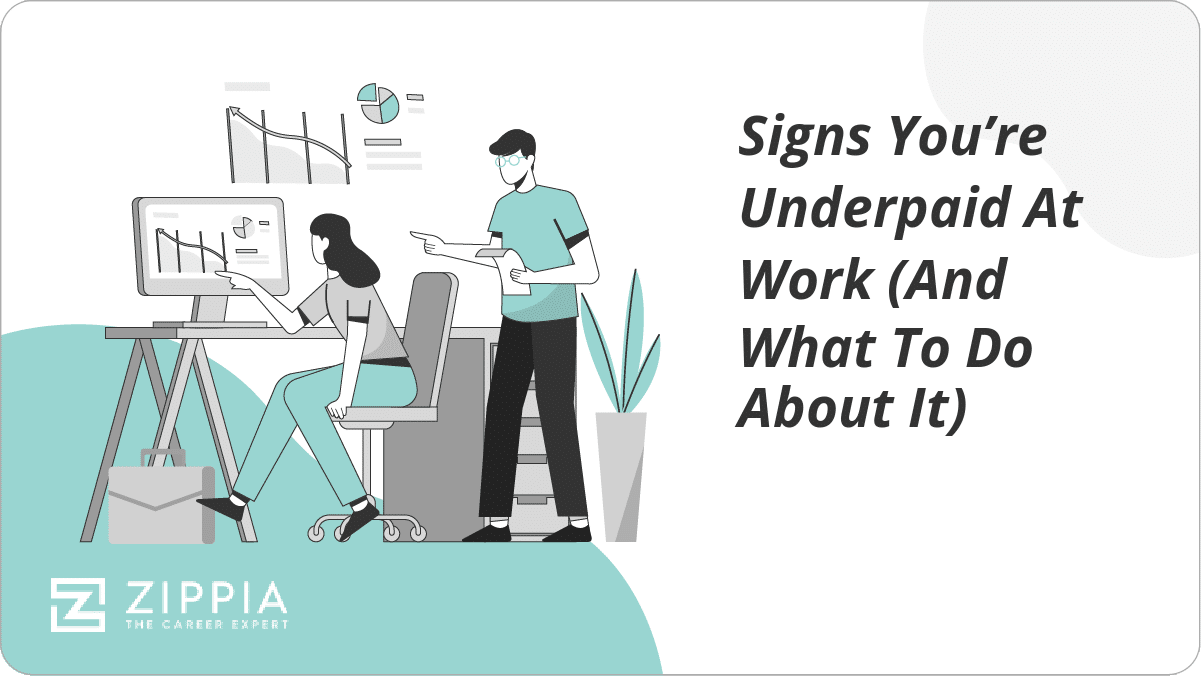- Office Etiquette
- Office Etiquette
- Dating A Coworker
- April Fools Pranks For Work
- How To Be A Good Employee
- Pet Peeves List
- How To Write A Project Proposal
- Qualities Of A Good Worker
- How To Get Along With Your Boss
- What Engaged Employees Do Differently
- What To Say Instead Of Sorry
- How To Send A Friendly Reminder Email
- How To End A Conversation
- Sorry For The Delay
- Tattoos In The Workplace
- Sorry For The Late Reply
- How To Respond To A Compliment
Find a Job You Really Want In
There may come a time when you don’t get an answer to your email or you have to send an email to remind people of important information, so it’s important to know how to write a friendly reminder email. These emails are also great when the response you’re looking for is time-sensitive, like when you’re confirming a meeting or haven’t received the work that’s due from a co-worker.
Whether you need to remind someone of an important meeting or are looking to get a response, we’ll go over how to write a friendly reminder email and provide a friendly reminder email example. We’ll also give you some tips to keep in mind when writing your email.
Key Takeaways:
-
The goal of a reminder email is to elicit the intended action from the other person.
-
When writing a friendly reminder email you should make sure you have an informative subject line so it can be easily seen.
-
These emails should remain professional no matter how annoyed you are with the person.
-
These emails should be solution-oriented and they should be direct without being rude.
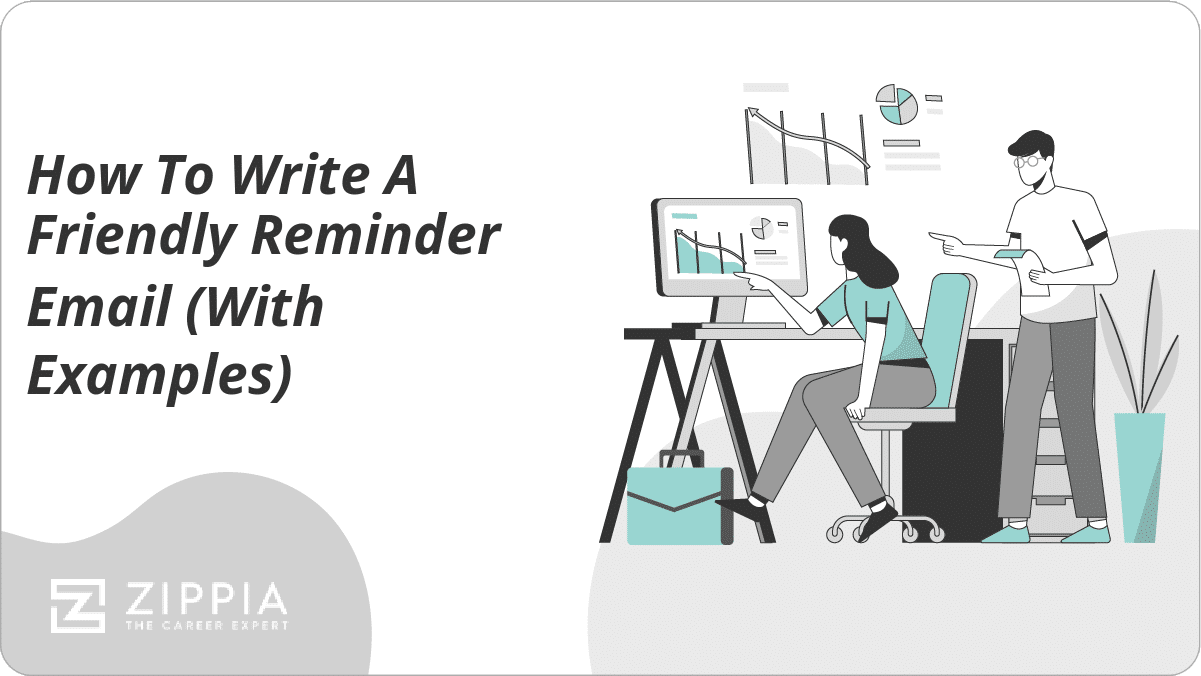
What is a friendly reminder email?
A friendly reminder email is a courteous nudge toward someone you’ve reached out to previously to encourage a quick response. It puts the issue or reason for contact in the front of the receiver’s mind and inspires them to respond as soon as possible.
A friendly reminder email is usually sent as a preemptive measure before something happens to ensure it gets done or as an action that is taken after an expected task hasn’t been accomplished.
If they haven’t answered your previous email, they end up responding. If you haven’t received payment for an invoice that you sent, the money is sent out. If you’re following up with a recruiter about a submitted application, they reach back out to you. A friendly reminder email is written with this goal in mind.
It’s easy for an email to get lost in the shuffle of the numerous other correspondences that a person has. A friendly reminder is a light-hearted and simple way and brings your email back to the top of the list of their concerns.
Choose From 10+ Customizable Resume templates
Zippia allows you to choose from different easy-to-use resume templates, and provides you with expert advice. Using the templates, you can rest assured that the structure and format of your resume is top notch. Choose a template with the colors, fonts & text sizes that are appropriate for your industry.
5 Steps for how to write a friendly reminder email
When writing a friendly reminder email, you should start with an informative subject line, have a professional greeting, and then introduce the situation. Below is a more detailed list of how to write a friendly reminder email:
-
An informative subject line. To begin a friendly reminder email, you need to get the recipient to own the email with an informative subject line. The subject line for this type of correspondence should be direct but still professional. You want the recipient to completely understand what the email will be about before opening it.
Examples of possible subject lines could include:-
Confirming the meeting on 06/14/21
-
Checking in on my previous request
-
A quick reminder about the company policy
-
Meeting tomorrow, please provide your confirmation right away
-
-
A professional greeting. To kick off the email, you need to open it with a professional greeting as you would with any other correspondence.
Alternatively, you could just begin the email with their name and get right into the details of why you’re reaching out. This is often used when you’re in communication with a person often, like your co-worker.
Examples of professional greetings include:
-
Dear ___,
-
Hello, ___,
-
Good Morning/Afternoon/Evening ___,
-
Hi, ____,
-
-
Introducing the situation. Now that the typical professional email format has been incorporated, you can introduce the situation at hand.
Be succinct when describing why you’re reaching out. You want to lay out exactly why you’re sending the reminder within the space of a paragraph or two at most. Even if you’re frustrated with the situation, though, maintain a positive demeanor.
While being left hanging without a response is frustrating, you must maintain professionalism when trying to get someone’s attention with a friendly email reminder. Appearing aggravated starts the interaction off on a sour note.
-
Proposing the solution. Once the situation has been set, you need to wrap up the reminder by proposing a viable solution for the recipient to follow. The solution varies depending on the circumstance at hand.
Proposing a solution in a friendly email reminder makes it easy for the recipient to get the task done immediately without wondering what you’re looking for. It allows the recipient to accomplish the desired action without any confusion.
For example, if a supervisor is writing a friendly reminder to a team member because they haven’t turned in an assignment that’s past due, they would propose a solution like “Please turn in the work by Friday at 5 PM”.
-
Signing off the email. The majority of the reminder email is finished, and all that’s left to do is end it properly. This is done by signing off the email professionally.
Since you’re writing correspondence with the intention of reminding the recipient to answer, you can close the letter with one final line showing a bit of appreciation for accomplishing the task as requested. After you’ve written the final line to wrap up the reminder nicely, simply use a professional email sign-off and write out your name.
Some examples of common last lines that are used when writing a friendly reminder email include:-
Thanks in advance
-
Looking forward to hearing from you
-
Many thanks for your quick response
-
Best Regards,
-
Friendly reminder email example and template
Here are some friendly reminder email examples and a template to help you start your email:
-
Friendly reminder email template:
Subject line: [An informative subject line]
[Greeting] [Employee name],
I am just following up to check to see if you got my previous [what is being requested]. I know you’re super busy and there’s a chance my last email got buried.
If you get a chance, could you [proposed solution] [time needed by] so I can finish the project we have been working on. I really appreciate it.
[Sign off].
[Your name]
-
General friendly reminder email:
Subject line: Checking in on my previous request
Good morning John,
I am just following up to check to see if you got my previous request for the spreadsheet. I know you’re super busy and there’s a chance my last email got buried.
If you get a chance, could you send it to me by the end of the day at 5 p.m. so I can finish the project we have been working on. I really appreciate it.
Thanks in advance.
Emily Smith
-
Collaboration friendly reminder email example
Subject line: Reminder of our collaboration project deadline approaching
Dear Mark Miller,
I am just following up about our ongoing collaboration project, which is due for completion on August 25, 2023. As the deadline is fast approaching, I believe it’s essential to ensure that we stay on track to deliver our best work.
I was hoping we could meet to review the current status of the project and go over any questions or concerns that may have arisen. Please let me know your availability for the meeting and I will be happy to coordinate a time that works best for all of us.
Best regards,
Winston Day -
Business email friendly reminder example
Subject Line: Friendly reminder of the upcoming deadline
Dear Pam Scott,
I wanted to send a friendly reminder email about the upcoming deadline of August 15, 2023. I want to ensure that we are on track to meet our goals. I understand some schedules may be busy and multiple priorities may be overwhelming, so I want to offer my assistance if I can.
If you have any questions or require additional resources to facilitate your progress, please don’t hesitate to reach out. Let’s make this a successful and rewarding endeavor for all of us.
Looking forward to hearing from you,
James Miller
Tips for writing a friendly reminder email
When writing a friendly reminder email, be sure you are direct and solution-oriented. Below are some more tips to keep in mind when writing your friendly reminder email:
-
Be direct and succinct. A friendly reminder email isn’t the place to beat around the bush of making your point. You’re trying to encourage action from the recipient as soon as possible, which means you want them to understand the email clearly.
Exhibit direct communication. Don’t incorporate any extra fluff in the email that distracts from its main purpose.
If you’re having trouble deciding whether something should be included in the email, refer back to the bare-bones layout for a friendly reminder. It should only include:
-
A greeting
-
The situation
-
A proposed solution
-
A closing
If the information doesn’t fall into one of these categories, then it shouldn’t be included in a friendly reminder email.
-
-
Be solution-oriented. While a big part of a friendly reminder email is outlining the situation at hand, you should be equally focused on a solution. Being solution-oriented is important for this type of correspondence because it takes the edge off of initiating a reminder.
If you just reach out to a co-worker by stating the issue at hand but don’t mention any ideas for solving it, it can give off the wrong tone. Additionally, it doesn’t contribute to resolving the situation. The solution gives the recipient a blueprint for how to act next and takes some pressure off the sender.
-
Don’t be apologetic. While writing a reminder can feel awkward or pushy, it’s important that you don’t apologize for the situation. Apologizing in a reminder email puts you in the wrong.
When you’re waiting on someone’s response to a request, confirmation, or work, it puts you in a vulnerable position. There’s no need to be apologetic when you’re trying to get something done, especially if you go about it in a friendly and solution-based way.
-
Don’t hesitate to send more than one reminder. There may be a time when you have to send more than one reminder email about something. This is fine as long as you are polite and friendly in the email. Be sure you just reiterate what needs to be reminded and offer your solution. Make sure you don’t send too many reminder emails because it may be annoying.
Friendly reminder email FAQ
-
How do you professionally say friendly reminder?
Some ways to professionally say friendly reminder include:
-
“I Thought I’d let you know.”
-
“As a quick note.”
-
“Can you confirm that the information is correct?”
-
-
What is a gentle reminder in an email?
A gentle reminder in an email is the professional way to ensure that important information is not overlooked or forgotten. A gentle reminder email should have a respectful and professional tone. The goal of the email is to remind the recipient of important information or to remind them about a meeting.
References
- Office Etiquette
- Office Etiquette
- Dating A Coworker
- April Fools Pranks For Work
- How To Be A Good Employee
- Pet Peeves List
- How To Write A Project Proposal
- Qualities Of A Good Worker
- How To Get Along With Your Boss
- What Engaged Employees Do Differently
- What To Say Instead Of Sorry
- How To Send A Friendly Reminder Email
- How To End A Conversation
- Sorry For The Delay
- Tattoos In The Workplace
- Sorry For The Late Reply
- How To Respond To A Compliment